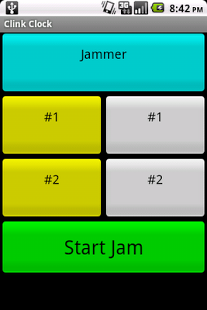Clink Clock 1.2
Paid Version
Publisher Description
Clink Clock is a roller derby penalty timer.
Tired of using a stop watch to time penalties during the bout? Clink Clock manages the entire penalty box for both teams.
Clink Clock is compliant with Women’s Flat Track Derby Association (WFTDA) Standardized Flat Track Roller Derby Rules (May 26, 2010 revision)
When the whistle blows, hit the "Start Jam" button.
Tapping the Jammer button handles timing for both Jammers.
Each team has two separate Blocker penalty buttons.
You can add / subtract a minute with long-press, if needed.
Note: The Back button is disabled, so quit through the Menu . Clink Clock will continue to run if you hit the Home button.
More features, customizations, and polish coming soon. Please give us your feedback by leaving a comment or send us an email.
About Clink Clock
Clink Clock is a paid app for Android published in the Other list of apps, part of Games & Entertainment.
The company that develops Clink Clock is idiosync. The latest version released by its developer is 1.2. This app was rated by 1 users of our site and has an average rating of 4.0.
To install Clink Clock on your Android device, just click the green Continue To App button above to start the installation process. The app is listed on our website since 2011-04-24 and was downloaded 69 times. We have already checked if the download link is safe, however for your own protection we recommend that you scan the downloaded app with your antivirus. Your antivirus may detect the Clink Clock as malware as malware if the download link to com.idiosync.ClinkClock is broken.
How to install Clink Clock on your Android device:
- Click on the Continue To App button on our website. This will redirect you to Google Play.
- Once the Clink Clock is shown in the Google Play listing of your Android device, you can start its download and installation. Tap on the Install button located below the search bar and to the right of the app icon.
- A pop-up window with the permissions required by Clink Clock will be shown. Click on Accept to continue the process.
- Clink Clock will be downloaded onto your device, displaying a progress. Once the download completes, the installation will start and you'll get a notification after the installation is finished.